In this technologically-driven era, video content reigns supreme. For content creators, having the right video editing software is as crucial as the camera used to shoot the footage. It’s the key to transforming raw footage into a captivating story that resonates with your audience. Let’s delve into four leading video editing software options.
Adobe Premiere Pro: The industry-standard choice
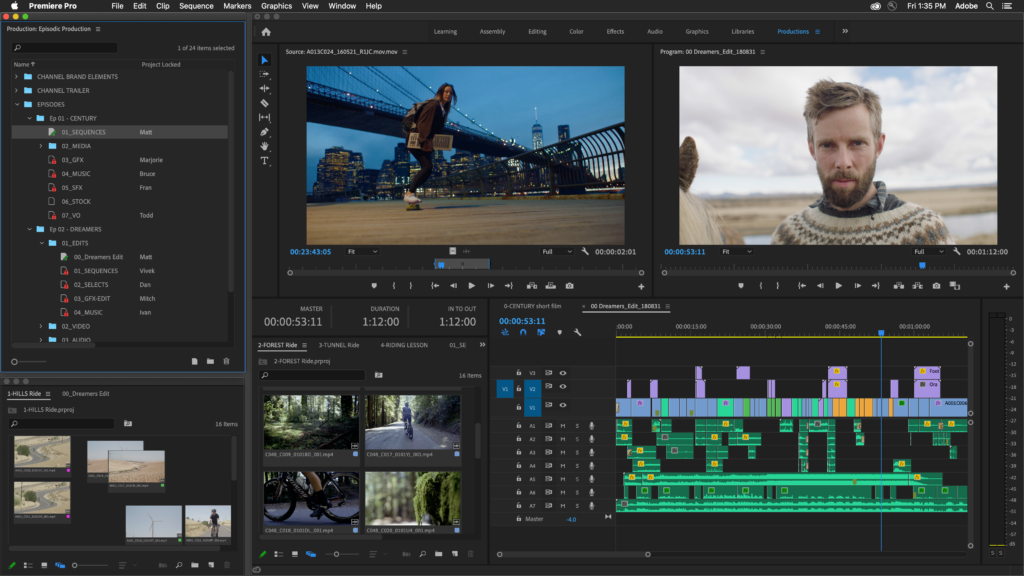
Features and benefits
Primarily used by professionals in the industry, Adobe Premiere Pro packs a punch with its robust features. It offers multi-cam editing, 3D editing, and a vast array of transitions among other offerings.
Pros and cons
While Adobe Premiere Pro is a powerful tool, it does come with a steep learning curve and might be overboard for beginners. Additionally, it can be expensive for those on a budget.
CapCut: A beginner-friendly option
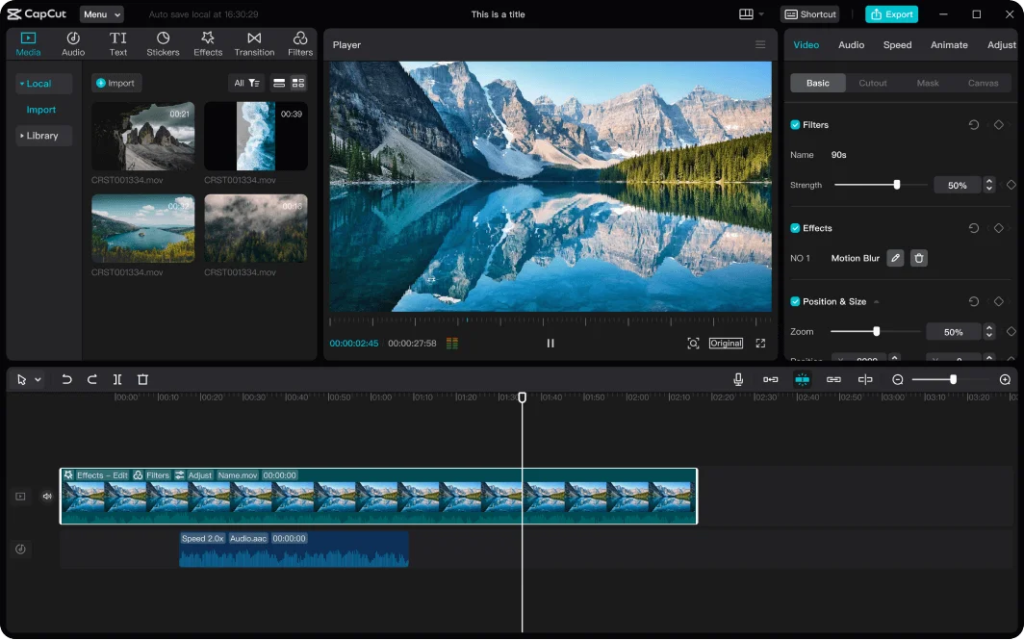
Features and benefits
CapCut, on the other hand, is an excellent choice for beginners. It’s simple, user-friendly, and offers essential features like trimming, cutting, and transitions.
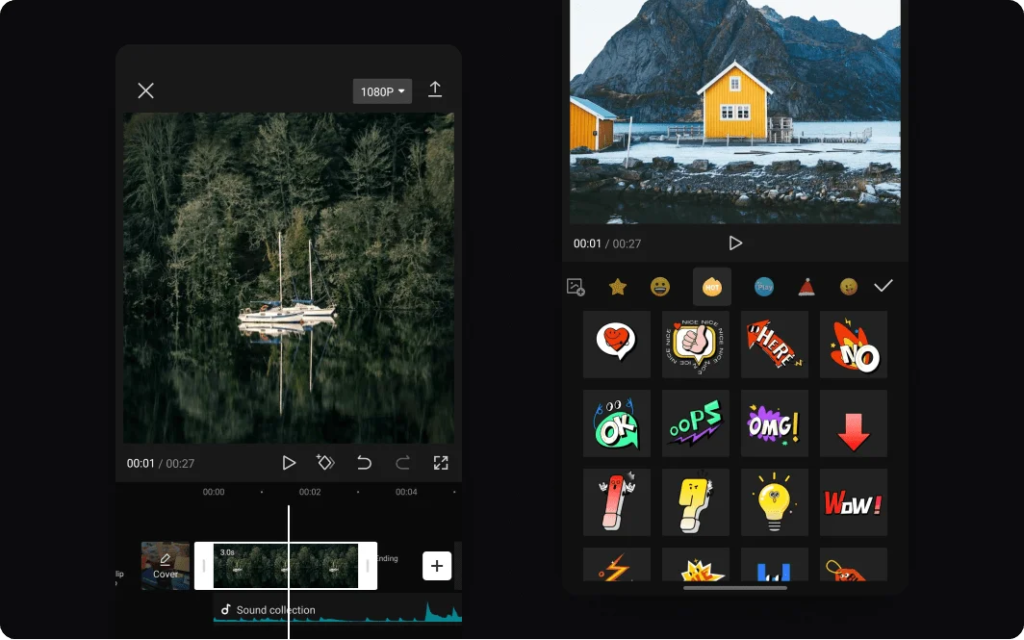
Pros and cons
While CapCut is great for beginners, its limited features may not cater to the needs of a professional content creator.
Getting started with CapCut
Downloading the application is easy, just visit your mobile app store, search for ‘CapCut’, and click install.
Getting started with CapCut is a breeze. All you need to do is download the application, launch it, choose your clips, and commence with the editing process.
The editing process in CapCut is user-friendly. The application offers various features such as filters, music, text, stickers, effects, and more that could add unique touches to your clips.
Descript: Revolutionizing the editing process
Features and benefits
Descript is an interesting option that uses AI to transcribe videos for easy editing.
Pros and cons
The innovative approach of Descript makes editing more streamlined but might confuse traditional editors.
How Descript is revolutionizing video editing for content creators
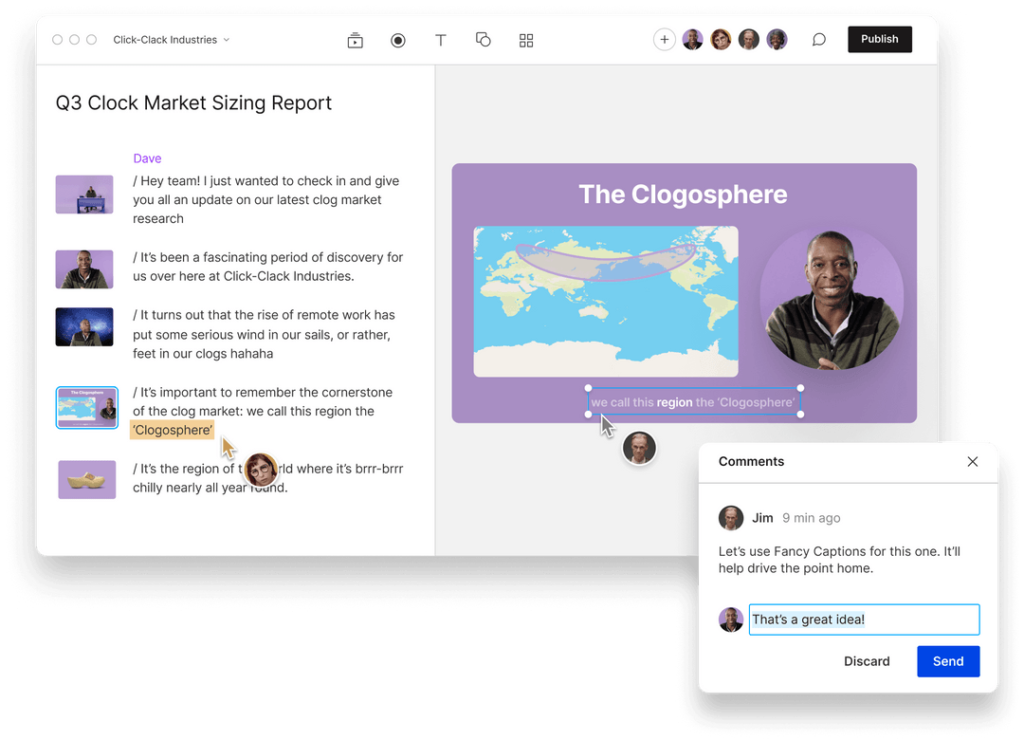
Descript, a groundbreaking software, is revolutionizing the world of video editing for content creators. With its innovative approach, Descript allows users to edit videos in a manner similar to editing a document. By transcribing videos into text, Descript simplifies and streamlines the entire editing process, making it more intuitive and user-friendly.
The traditional process of video editing can be time-consuming and complex, requiring specialized skills and software. However, Descript aims to change that by providing a unique solution that bridges the gap between video and text editing. By transcribing the audio content of a video into text, Descript allows users to manipulate the video just like they would edit a document.
This revolutionary approach has numerous benefits for content creators. Firstly, it provides a visual representation of the video’s content, making it easier to identify and edit specific sections. Instead of scrubbing through the video timeline, users can simply search for keywords or phrases in the transcribed text, saving valuable time and effort.
Final Cut Pro: The Apple favorite

Features and benefits
For Apple users, Final Cut Pro offers a seamless editing experience with its intuitive interface and powerful features.
Pros and cons
While Final Cut Pro is excellent for Apple users, it’s not available on other platforms.
Why Final Cut Pro is a popular choice among Mac users
Final Cut Pro has gained immense popularity among Mac users due to its seamless integration with other Apple products and its extensive range of robust features. This video editing software has become a favorite among professionals and enthusiasts alike, thanks to its ability to seamlessly collaborate with other Apple applications, such as Motion, Compressor, and Logic Pro X. The tight integration between Final Cut Pro and these complementary tools allows users to create stunning visual effects, compress videos for various platforms, and enhance their audio tracks effortlessly.
One of the key reasons why Final Cut Pro stands out among its competitors is its intuitive and user-friendly interface. Mac users appreciate the software’s sleek design and logical layout, which make it easy to navigate and operate. Whether you are a seasoned professional or a beginner, Final Cut Pro provides a seamless editing experience, allowing you to focus on your creative vision without getting bogged down by complex technicalities.
Comparison: Which software is right for you?
Factors to consider when choosing video editing software
When choosing a video editing software, consider your skill level, budget, and specific editing needs.
Detailed comparison of Adobe Premiere Pro, CapCut, Descript, and Final Cut Pro
In the final section, we provide a detailed comparison chart to help you make an informed decision.
| Feature | Adobe Premiere Pro | CapCut | Descript | Final Cut Pro |
|---|---|---|---|---|
| Platform Availability | Windows & macOS | iOS, Android, & Web | Web & Desktop | macOS |
| Learning Curve | Moderate to High | Easy | Low | Low to Moderate |
| Pricing Model | Subscription | Freemium | Subscription | One-time Purchase |
| Advanced Video Editing | Yes | Basic | Limited | Yes |
| Advanced Audio Editing | Yes | Basic | Limited | Yes |
| High-Resolution Support | Yes | Limited | Limited | Yes |
| Collaboration Features | Yes | Limited | Yes | Limited |
| Third-Party Plugins | Extensive Support | Limited | Limited | Limited |
| Transcription Features | No | No | Yes | No |
| AI-Driven Features | Yes | Limited | Yes | No |
| Mobile Editing | No | Yes | No | No |
| Recommended User Level | Professionals | Beginners | Content Creators | Professionals |
Making the right choice for your video editing needs
Ultimately, the choice of video editing software comes down to your personal preference and needs. I hope this guide has given you useful insights into these four software options.






