Are you ready to take your video editing skills to the next level? Look no further than Adobe Premiere Pro’s new feature: Text-Based Editing. This powerful tool revolutionizes the way you edit videos by making it as simple as copying and pasting text. In this blog post, we will introduce you to Text-Based Editing, explain how it works, and highlight its key features and benefits. Get ready to enhance your efficiency, unleash your creativity, and collaborate seamlessly with this game-changing feature.
Overview of Text-Based Editing
The first step in most video editing projects is selecting the content you want and arranging it on the Timeline to create a “rough cut.” Text-based editing allows you to do this quickly and efficiently. By transcribing your source media, you can easily add clips, edit sequences, and refine your edits using text-based commands.
Text-Based vs Traditional vs Ai Video Editing
| Aspect | Text-Based Editing | Traditional Video Editing | AI in Video Editing |
|---|---|---|---|
| Overview | Integrated into software | Separate from video editing software | Automation of various tasks, including text manipulation |
| Pros |
|
|
|
| Cons |
|
|
|
Key Features and Benefits
- Automatic Transcription: Text-based editing uses the latest AI technology to automatically transcribe your source media, saving you time and effort.
- Efficient Clip Selection: Use the source transcripts to quickly find the content you want to use and add video clips to the Timeline with a few simple clicks.
- Seamless Editing: Switch between the source transcript and the sequence transcript to work on your rough cut. Your text edits are automatically applied in the Timeline, making the editing process seamless.
- Collaboration Made Easy: Share the sequenced transcript with collaborators, making it easier to communicate and make edits together.
- Multichannel Audio Support: Text-based editing allows you to transcribe audio files with different microphones recorded on separate channels, giving you more control over your audio editing.
How to Use Text-Based Editing
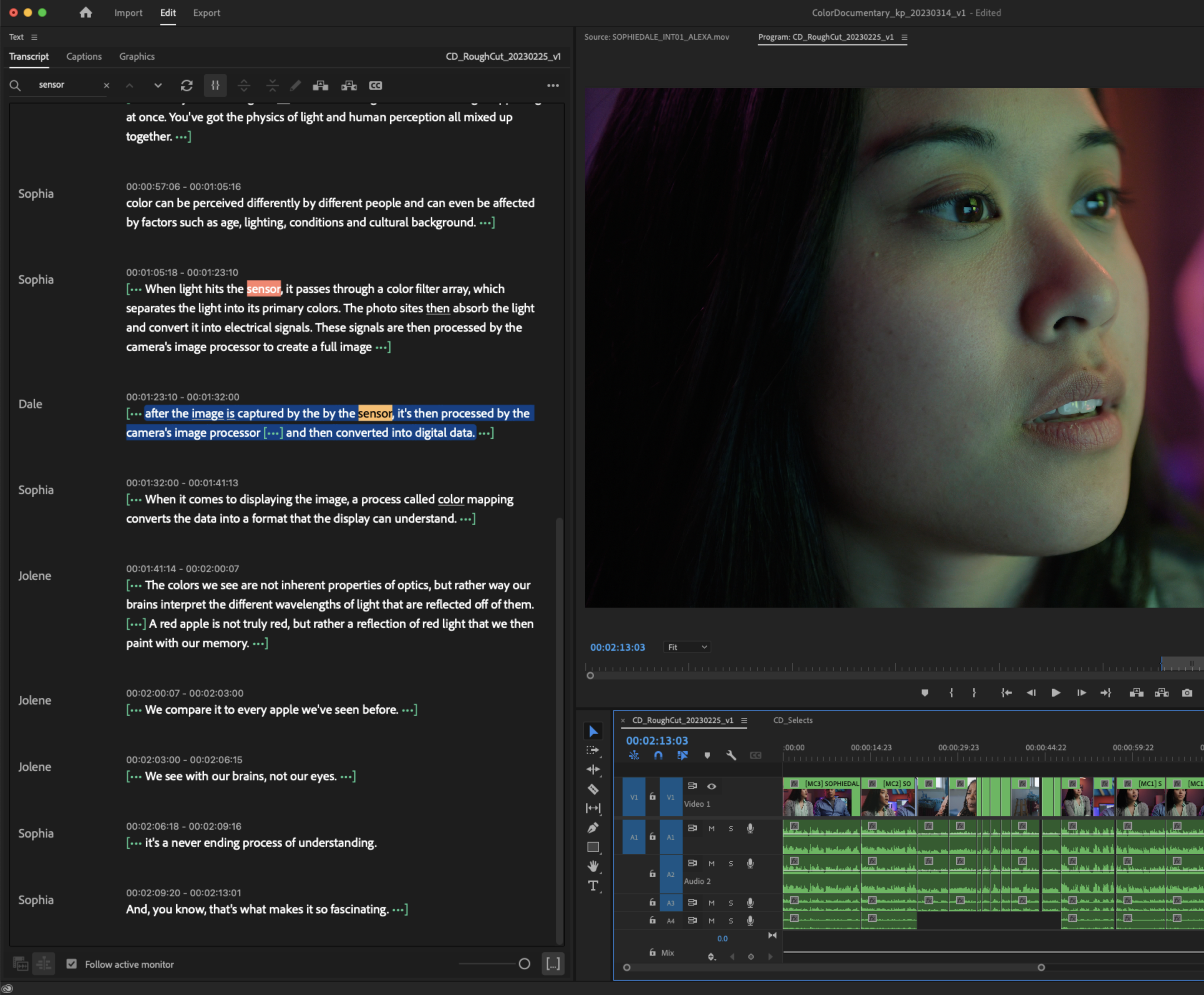
- Transcribing Source Media:
- Launch Premiere Pro and create a new project.
- While importing media, enable Automatic transcription under Import settings.
- Transcribing Individual Source Files:
- Open the Text-Based Editing workspace.
- In the Project panel, double-click the clips you want to transcribe.
- In the Text panel, click on the blue Transcribe button.
- Select your language and speaker labeling options.
- After the transcription is complete, the dialogue will appear in the Transcript window.
- Editing Transcripts:
- Use the built-in spelling checker or search and replace feature to correct spelling.
- Add speaker names to the transcript if there are multiple voices in a source file.
- Use the Edit speakers feature to update the names of dialogue speakers in your transcripts.
- Adding Clips to the Timeline:
- In the Transcript window, find the content you want to use.
- Highlight the text and use the Insert button to add it to the sequence.
- Continue adding clips from source media until your desired content is on the Timeline.
- Editing a Sequence:
- Select the Timeline panel to switch to the sequence transcript.
- Select the text and use copy or paste to move clips. Your edits are automatically applied in the Timeline.
- Cut or delete text to remove clips from the sequence.
- Switch to video editing tools for further refining, trimming, color grading, and adding titles or graphics.
Adobe Premiere Pro’s Text-Based Editing feature is a Innovative and ground-breaking. for video editors. With its improved efficiency, enhanced creativity, and seamless collaboration capabilities, this tool empowers you to take your editing game to new heights. Upgrade your Premiere Pro software and start exploring the endless possibilities of Text-Based Editing today. Unleash your creativity and produce stunning videos with ease and precision. The future of video editing is here, and it’s text-based!






